Requirements
1) Django (obviously)
2) Pyrebase (pip install pyrebase, you know the drill)
So to give a better appreciation- I will first show you the HTML way then I'll proceed to show you how its done in Python.
METHOD 1 : The HTML way
Then you need to go to the firebase console. To setup a new project. After that you will see a web setup and you select that. Once selected you will see the config. It should be similar to this :
Now that you have configured firebase, we now need to select the components which will be needed. depending on what you want for your app- you can now select the modules that you need. For us today, we will do the login authentication. Make sure you include firebase app first, so this is my screen:
METHOD 2: Enter Python
Open your dev environment and create a file named pyrebase_settings within your django app folder. In it, you will have the following:
Now, lets go to views.py!
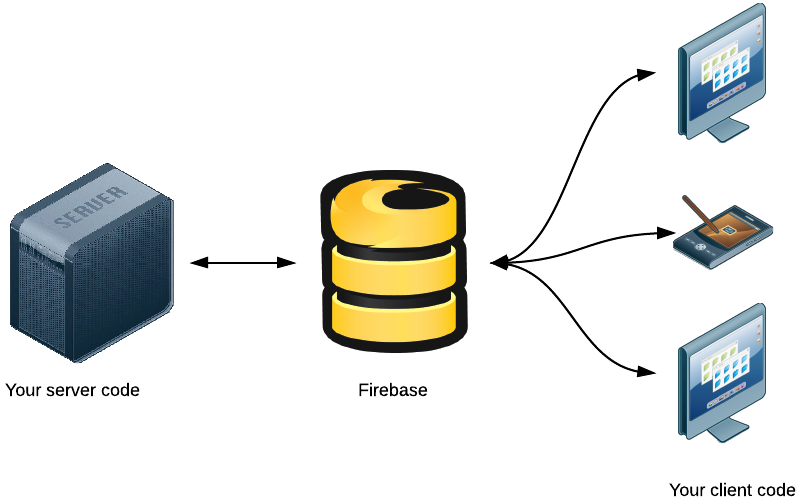
thanks for this excellent article
ReplyDeletepython Training in Bangalore | Python Training institute in Bangalore